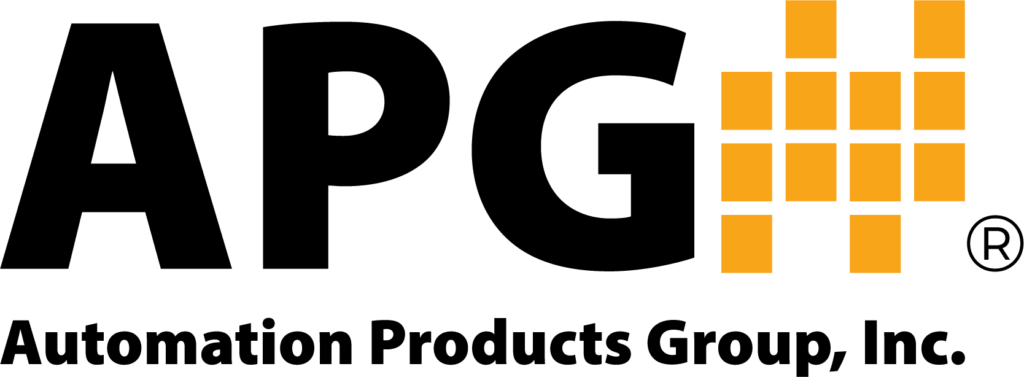How to Enable the Peak Hold Function | PG7 Digital Pressure Gauge
VIDEO DESCRIPTION
Today we are going to show you how to enable the peak hold feature on the PG7 digital pressure gauge.
VIDEO CONTENT
0:12 HOW TO ENABLE PEAK HOLD
To turn Peak Hold on:
- Press the On/Off button to enter the menu.
- Press the zero button to scroll through the options until you see “P Hold” on your display.
- Press the select button.
- Press the zero button until you see On.
- Press the select button.
To exit the menu, press the zero button until you see exit, and then press the select button.
Now remember, when peak hold is enabled the gauge will display the peak or maximum reading since the gauge was powered on or the max/min was reset.
0:38 Thanks for watching our quick PG7 menu demo. If you have any questions, please contact us at 888-525-7300, or send us an email to sales@apgsensors.com.