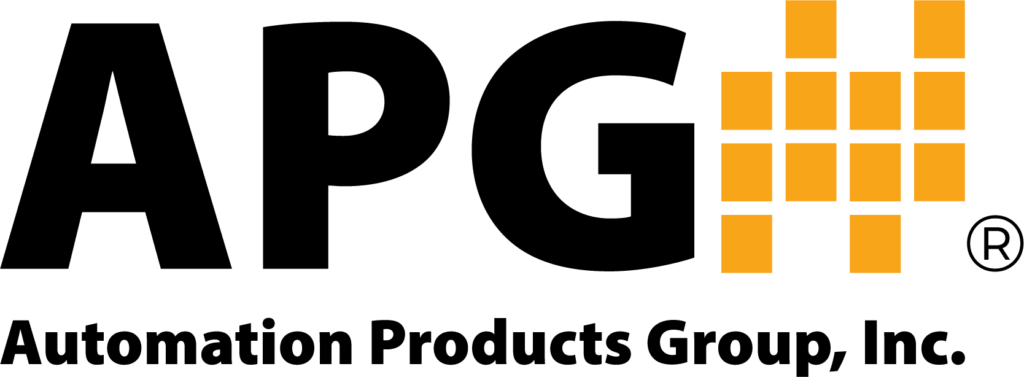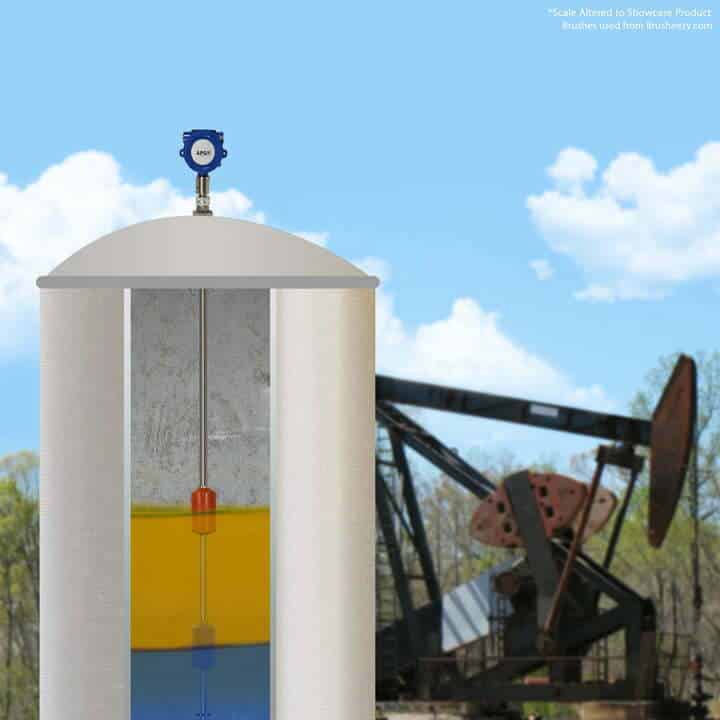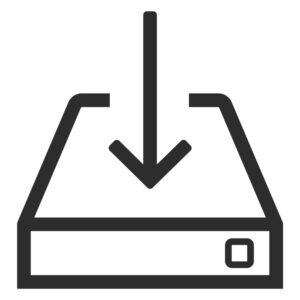Explosion Proof Magnetostrictive Float Level Sensor
MPX-T
Titanium Float Level Transmitter
The MPX-T Titanium Float Level Sensor is engineered for extreme environments, specifically for applications with hydrogen sulfide (H₂S) and aggressive chemicals. With a 1″ titanium stem, this durable sensor resists corrosion where other probes fail. The MPX-T is ideal for industries requiring reliable liquid level measurement in harsh conditions.
- Safety Rated: Explosion-proof design for hazardous environments
- Max length: 25 ft for deep tank applications
- Output: RS-485 Modbus and 4-20 mA for seamless integration