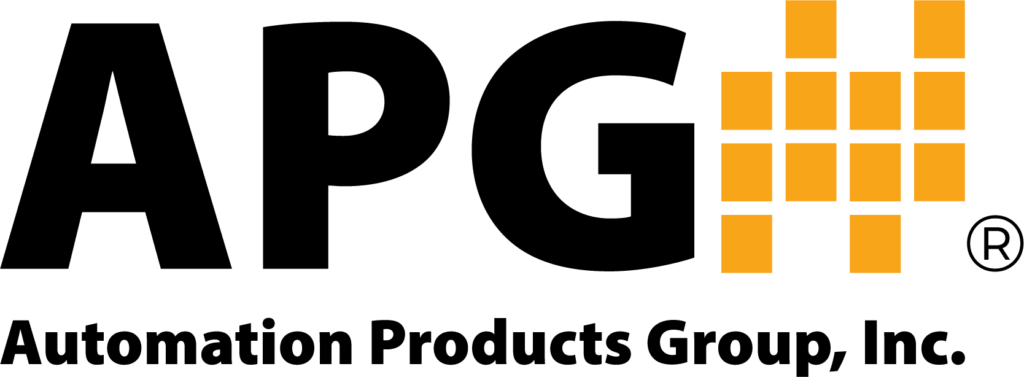Setup Data Logging on the PG10 Digital Pressure Gauge | Pt. 3 Event Based Logging
VIDEO DESCRIPTION
Part 3: Event Based Logging
This video is part 3 of a 4 part series on how to use the data logging feature on the PG10 Digital Pressure Gauge. In this video, you will learn how to setup event based logging in the data logging feature on the PG10 Digital Pressure Gauge.
VIDEO CONTENT
0:08 EVENT BASED LOGGING
- Press the mode button to enter the main menu.
- Press the up or down arrow button until you see DATLOG and press enter.
- Press the up or down arrow button until you see LOG and press enter.
- Press the up or down arrow button until you see EVENT and press enter to enable event logging.
- Press the up or down arrow button again until you see EVENT and press enter.
- Press the up or down arrow buttons until the desired event condition is displayed.
0:35 CONDITIONS TO INITIATE EVENT LOGGING
-Either when Trip 1 or Trip 2 is ON
-When both Trip 1 and 2 are ON
-Or both Trip 1 and 2 are OFF
-Or Trip 1 or Trip 2 are OFF
0:50 DATA LOGGING MEMORY
The PG10 will store a maximum of 60 records stored in a first-in-first-out buffer.
0:52 EXITING THE MENU
To exit the menu, press mode button, then the up or down arrow button until you see exit and press enter.
1:02 MORE PG10 DATA LOGGING VIDEOS
For more on data logging with the PG10 digital pressure gauge, check out our other videos: parts 1, 2, and 3.
1:17 Thanks for watching our quick PG10 data logging video. If you have any questions, please contact us at 888-525-7300, or send us an email to sales@apgsensors.com.
More videos on the PG10 Digital Pressure Gauge can be found on the PG10 Digital Pressure Gauge Playlist.