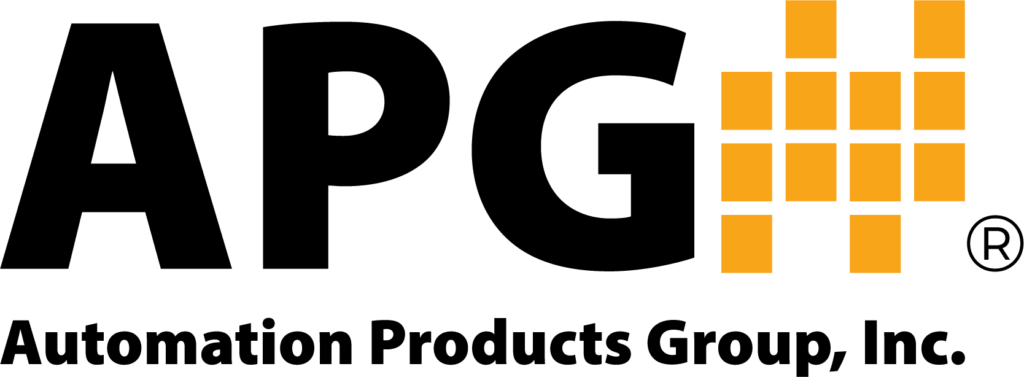Programming the LPU-2428 Ultrasonic Level Sensor for Volume Measurement
VIDEO DESCRIPTION
In this video, we’re going to show you how to program your LPU-2428 Ultrasonic Level Sensor to measure volume using the LPU-2428 programming software.
VIDEO CONTENT
00:13 PROGRAMMING THE LPU-2428 FOR VOLUME
To begin programming the LPU-2428:
- Click on the basic setup button on the left hand side of the screen.
- Select the units to be displayed on the right.
- Set the application to volume and select the volume units to be displayed.
- Click on the send button near the bottom of the screen to send these settings to the sensor, and wait until the progress bar completes to continue to the next step.
00:36 SETTING THE PARAMETERS FOR YOUR TANK
Now we are ready to set the remaining parameters.
- Click the applications setup button and set the tank type for the style of tank in your application. There are several tank types built into the software. For abnormal tanks, not included in the software you can use the linearization table option, see the manual for details on using this option.
- Set the full distance or the distance from the sensor face to the closest target being detected. Remember the sensor has a 1 ft. blanking distance.
- Set the empty distance, also referred to as the zero distance or the distance from the sensor face to the bottom of the tank.
- Set the diameter, length, width, etc. for the remaining parameters for your tank type on the screen. These diameters will be tailored to the tank you chose and will be used to provide dimensions to the sensor.
01:26 4 TO 20 OUTPUT SETUP
To setup the 4 to 20 mA output:
- Click the 4 to 20 setup button in the left menu, and enter your minimum milliamp set point, this is the 4 mA setting, it is usually set to 0.
- Enter the maximum milliamp set point, this is the 20 mA setting. These maybe the same as your full and empty distances or they might be different.
- Press the send button to save these settings and wait for the progress bar to complete.
01:50 Your sensor is now set up and ready to go.
01:52 ADVANCED PROGRAMMING FEATURES
The remaining advanced features in the programming software will default to automatic settings. To change these settings, please refer to the LPU-2428 user manual programming section.
02:02 Thanks for watching our quick LPU-2428 programming demo.
02:06 QUESTIONS?
If you have any questions, please contact us at (888) 525-7300 or send us an email to sales@apgsensors.com.