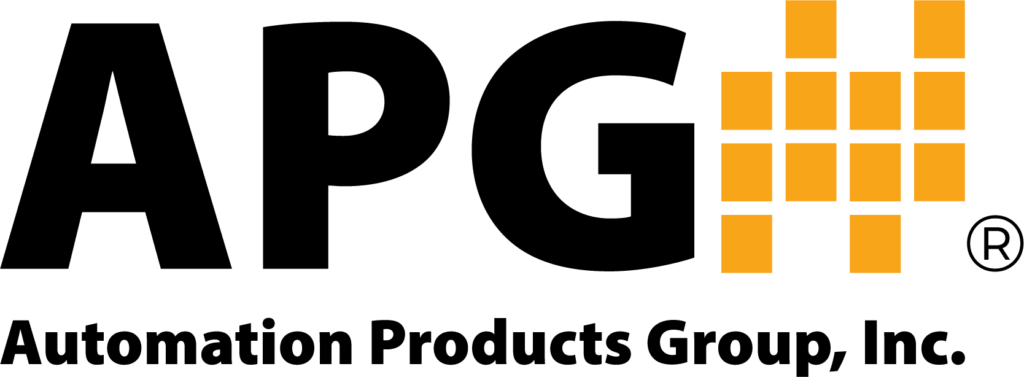Programming the DCR 1006A in Gallons
INTRODUCTION (0:08)
One common use for APG ultrasonic sensors is monitoring the amount of product in a tank. If you are using your ultrasonic with a DCR-1006A controller, you can easily program the sensor to measure level or volume using the DCR-1006A. This video will show you how to set up your DCR-1006A to read volume in gallons.
DETERMINING TANK CAPACITY (0:33)
The first thing you need to know is the capacity of your tank. If you only know the area of your tank, let us start with using that value to calculate the tank capacity. Say you have a tank that is 99 inches tall with a diameter of 59.72 inches. To ensure accurate measurement through the entire tank, you will want to mount your sensor 111 inches from the tank bottom. This will accommodate a sensor blanking distance of 12 inches. Blanking distance is the distance from the sensor face to the first measurable target.
To calculate the tank capacity, first determine the radius. Since diameter equals 2 times the radius, the radius in this example is 29.86 inches. Determine the tank area using the Pi R squared equation. You will first square the radius, then times by pi. This will determine your tank area, which is 2799.68 square inches for this example.
Next, we must determine the gallons per inch. It is known that 1 cubic inch of water is equal to 0.00433 US gallon. Using this constant value, we can multiply by the area which will give us our desired value of 12.12 gallons per inch.
From here we can calculate tank capacity by multiplying the gallons per inch by the height of the tank. Ninety-nine times 12.12 equals 1200 gallons.
If you know the capacity of your tank to begin with, you can determine the gallons per inch simply by dividing the capacity by the height. 1200 gallons divided by 99 inches equals 12.12 gallons per inch.
PROGRAMMING THE DCR-1006A (2:20)
Once your tank values have been calculated, it is time to program the DCR-1006A. First press the ENTER button and use the UP or DOWN button to scroll to the BASIC menu. Press ENTER. Access the UNITS menu and select INCHES. Next select the input selection menu, displayed as IN SEL, and select your sensor type. Still in the BASIC menu, select DECIMAL and select “0”. Select CUSTOM and use the buttons to spell out GALLON. Choose a letter using the UP/DOWN arrows and press ENTER to select that letter. After the last letter is entered, press the BACK button.
Scroll to the ULTRA menu and press ENTER. Select BLANK to set the sensor blanking distance. Enter 12 using the UP/DOWN buttons to choose a number and the ENTER button to select that number. Press the BACK button when you have entered the value.
Next, access the application type, displayed as APP TY, and select a linear calculation, displayed as L CALC. Select empty distance, displayed as EMPTY D, and enter 111 inches. This value represents the tank height plus blanking distance. Select full distance, displayed as FULL D, and enter 12. This sets the full distance at the top of the tank, which is the same as the blanking distance and should be the maximum detected value. Lastly, select linear multiplier, displayed as L MULT, to enter your calculated gallons per inch value of 12.12. After you have entered the value, press the BACK button 3 times to return to the display screen. You should now see the tank level measurement in gallons.
Please note that if you are programming 4 to 20 milliamp output setpoints or relay trip point outputs, these values should be entered as number of gallons. It is critical to gather correct tank information to ensure accurate measurements.
DISCLAIMER (5:00)
Keep in mind that the values used in this example are just that, an example. You can replace them with your own tank values to customize the DCR-1006A for your application. If you need additional assistance, please contact customer support at apgsensors.com or call (877)373-5940.