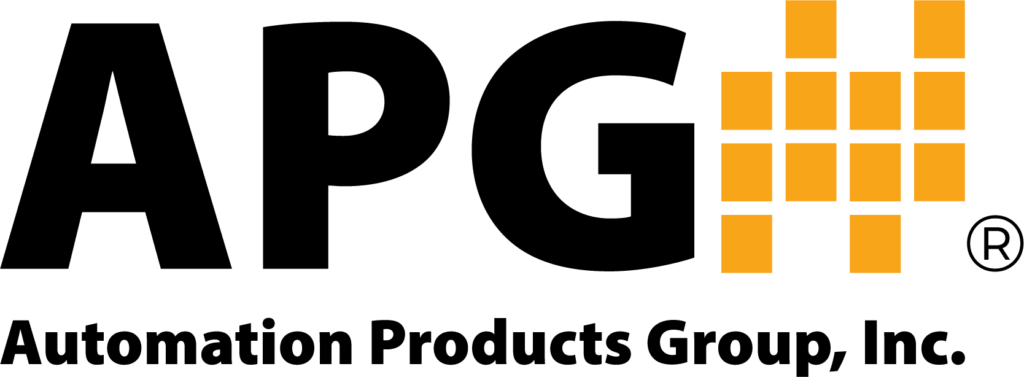How to Program your IRU Ultrasonic Sensor Using the RST-3001 Programming Module
VIDEO DESCRIPTION
Hi and welcome to APG TV. I’m Shaw Merrill and today we’re going to show you how to connect your IRU Ultrasonic Level Sensor for programming.
VIDEO CONTENT
00:07 WHAT YOU WILL NEED
To do this, you’ll need the RST-3001 programming module. Before we begin, make sure you’ve installed your IRU software on your computer and connected the RST to your USB port.
00:22 CONNECTING TO A POWER SUPPLY
First you’ll need to connect to the power source. Make sure your power supply is turned off. Take your positive wire and connect it to the power supply terminal on the RST labeled 24 VDC, our positive wire is red. Next take your negative wire and connect it to the negative terminal, our negative wire is black. Make sure the terminal screws are snug but not too tight.
For programming purposes, you won’t need to use the orange signal wire.
Now take your positive input voltage wire from the IRU sensor, it is red, and screw that into the sensor positive terminal. Do the same for the negative wire, which is black. For micro connectors, the wire colors would be brown for positive and blue for negative. Again check that the screws are snug but not too tight. Now lets turn on the power supply.
01:13 VERIFYING POWER
You should see a red LED light up on the RST-3001 module. If you don’t see the LED double check your connections, make sure they are tight.
A very easy way to tell if your sensor has power is to hold it to your ear. If you hear ticking, then you have power. If not, double check your wire connections.
01:33 PROGRAMMING SOFTWARE
Open the IRU software on your computer. The parameter window should auto populate with the default settings for the IRU sensor. If that happens, you’re connected and ready to program your own parameters.
If not, there are two things you need to do. First click on the communications tab at the bottom of the software window and make sure that the USB is selected. Click the receive button next to the communications nav. You should now see the parameters windows populate.
02:03 DISCONNECTING THE RST-3001 MODULE
Once your sensor is programmed you can disconnect the RST-3001 module. Pull out both green terminal blocks from the RST and attach them together.
Now all you have to do is connect your orange wire and common grounds to your 4 to 20 mA input device, such a PLC or HMI. You’re ready to go!
02:21 Thanks for watching our quick IRU programming demo.
02:25 QUESTIONS?
If you still have questions, contact us at (888) 525-7300 or send us an email at sales@apgsensors.com.