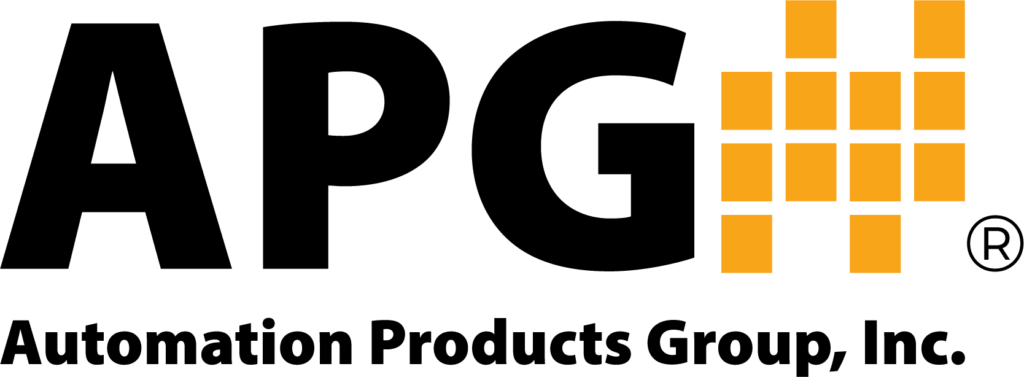DCR-1006A Instructional Video Pt. 2
VIDEO DESCRIPTION
The DCR-1006A is a versatile display and controller designed for use with APG’s DST, MNU, and MPX sensors. Because of the DCR-1006A’s wide range of functionality, settings may need to be changed to optimize the DCR for your sensor and application. If you run into an error code during set up, this video is a troubleshooting guide to help identify and remedy the problem. Different error codes designate different failures. In this video, we will cover what the different error codes mean, as well as potential causes and solutions.
VIDEO CONTENT
00:32 E1 Error Code
The DCR-1006A is equipped with a failsafe designed to prevent sensor damage from an electrical short. An E1 error code means a short-circuit has been detected in the DST sensor line and power to the sensor has been interrupted to prevent damage. The most common cause of this failure is sensor wires inadvertently making contact. This may be due to wire fraying or excessive insulation stripped from the wire allowing contact between the bare wires. Use caution when installing wires. Ensure all wire strands are twisted and properly installed in the connector. Strip wire ends so that the insulation covers the wires as close to the connector as possible without being pinched. To prevent damage, ensure your power supply is compatible and wiring of the DCR and all components is correct before applying power.
01:32 Powering DCR-1006A
See DCR-1006A Instructional Video #1 for a guide to powering your DCR-1006A.
01:39 E2 Error Code
An E2 error is displayed when the DCR-1006A is not communicating with the selected sensor. For DST sensors, communication failure can be caused by damage to components on the positive power line from exposure to excessive power. This failure may be diagnosed by checking the current draw of the sensor. While low or no current draw does not eliminate the possibility of this damage, high current draw over 100 milliamps indicates damaged components. The most common of communication failure is improper setup. First, check the DCR’s communication settings by accessing the Basic menu and Input Select submenu and verifying that the setting matches the sensor you are attempting to communicate with. If the DCR is set up for RS485 communication and you have a DST sensor installed, or vice-versa, the devices will not communicate. As mentioned previously, always double check sensor wiring before powering the sensor. Incorrect wiring will cause the sensor to not communicate and can potentially damage the sensor. If you are using an RS485 sensor, check the sensor address number and be sure that it is set to address 1. The DCR-1006A can only communicate with a sensor that is set to address 1. You can change the modbus address of the DCR-1006A for communication with your RST by accessing the Basic menu and Sensor Number submenu. If you have verified that your setup is correct but there is no communication between the controller and sensor, check sensor communication directly to your RST and computer. If the sensor successfully communicates with a different device, the DCR-1006A may be damaged. Please contact the factory for technical support.
03:30 E3 Error Code
E3 indicates a loss of echo. This means that the sensor is communicating with the DCR-1006A but cannot acquire a target. This failure commonly occurs when a sensor has problems with installation or setup. To avoid this error, the following precautions should be taken. Ensure that the sensor is mounted perpendicular to your target. Deviations of more than 5 degrees may cause your target to not be detected. Ideal target surfaces are hard and smooth. Materials that absorb sound waves will reduce the sensor’s operating range and accuracy. These factors become more important as the distance between the sensor and the target increases. Sensitivity and pulse settings can be adjusted for better target acquisition. If your target absorbs sound, these settings can be increased for a stronger ultrasonic pulse. Conversely, if your sensor is mounted in a tank prone to echoing, these settings can be lowered for a more precise reading. There should be a 3-4 foot diameter column of unobstructed air between the sensor and target. Ensure the sensor is mounted away from fill spouts, as sloshing may cause false readings. If your tank has a domed top, mount the sensor away from the center of the dome as this can create echoes that may cause target loss. Avoid mounting the sensor next to the tank wall, as this may inadvertently be seen as a target by the sensor.
The distance from the sensor to the closest possible target should always be further than the blanking distance. In applications where head room does not allow this, a standpipe may be used to mount the sensor above the tank. The standpipe should be smooth and straight with no joints, burrs, or obstructions. If possible, the diameter should be 1/2 the length. Cut the end of the pipe to a 10-45-degree angle.
In areas that are difficult to access or subject to sloshing liquid or foam accumulation, a stilling pipe may be used to create a better target for the sensor. This solution is only suitable for liquid targets that do not leave deposits. A vent hole must be provided, out of the liquid and inside the blanking distance of the sensor. As a stilling pipe greatly reduces the target area, sensitivity and pulse settings will likely need to be reduced to prevent unwanted echoes.
Environmental conditions such as temperature, humidity, vapors, dust, and pressure can affect sensor performance. APG sensors are built to compensate for many of these factors. However, if the conditions are extreme, you may need a sensor rated for longer ranges than normal conditions would require. Environments with heavy chemical vapors such as solvents or gasoline, heavy dust, or excessive surface foam may not be suitable for an ultrasonic sensor.