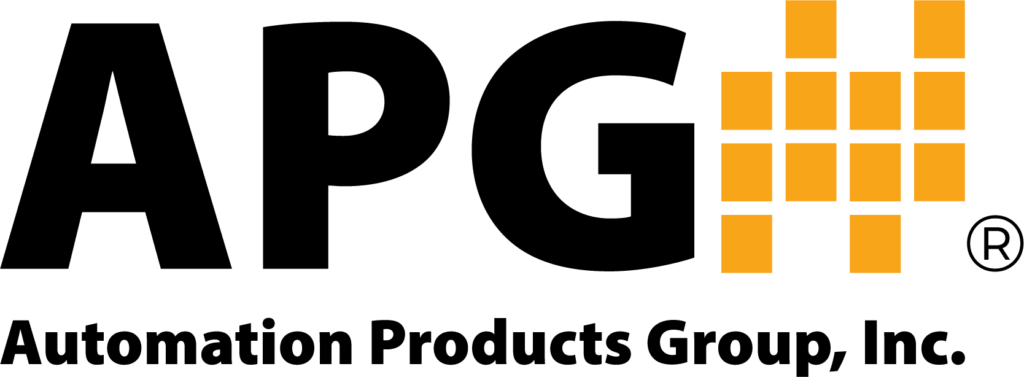Web Enabled Control Modules
RST-5003
Connecting More Sensors to the Cloud
The RST-5003 Web Enabled Control Module connects up to 10 Modbus sensors in a daisy-chain network or a single 4-20mA sensor for level and flow monitoring. Designed for seamless cloud connectivity, the RST-5003 transmits sensor data via Ethernet, supporting landline, radio, cellular, or satellite connections.
- Easy Setup: Connects directly to any Settler and Explorer daisy-chain network or 4-20mA sensor with an Ethernet cable.
- Remote & Local Alarming: Features two isolated solid-state relays for local alarms and integrates with an online data portal for remote alerts via SMS and email.
- Flexible Power Options: Supports Power over Ethernet (PoE) or 24 VDC power supply, eliminating the need for additional adapters.
- Durable Design: Housed in a polyamide enclosure and DIN-rail mountable for easy installation.
- Reliable Performance: Operates in extreme temperatures (-40 to +140°F) and consumes minimal power.