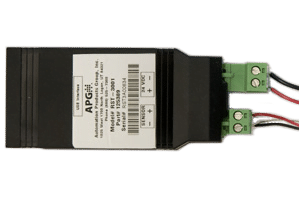 The RST-3001/3002 programming modules are used to program IRU ultrasonic sensors. The programming modules connect your sensor to a computer with the IRU programming software installed. You’ll use the RST-3001 for 32-bit operating systems, and the RST-3002 for 64-bit operating systems.
The RST-3001/3002 programming modules are used to program IRU ultrasonic sensors. The programming modules connect your sensor to a computer with the IRU programming software installed. You’ll use the RST-3001 for 32-bit operating systems, and the RST-3002 for 64-bit operating systems.
Before you begin, make sure you have the software downloaded and installed on your computer, and the RST module connected to the USB port.
Step 1: Connect the RST module to your power source.
Connect the power supply positive (+) and negative (-) excitation wires to the power positive (+) and negative (-) power terminals on the RST.
Step 2: Connect the IRU sensor to the RST.
Connect the IRU sensor’s Red (+) and Black (-) wires to the positive (+) and negative (-) sensor terminals on the RST. For micro-connectors, the wire colors would be brown for positive (+) and blue for negative (-).
You will see a red LED light up on the RST when powered. You should also hear the sensor clicking.
Note: The output signal wire is not needed for programming. The programming signal is carried piggyback over the sensor’s positive and negative wires.
Step 3: Verify sensor communication.
On your computer, launch the IRU programming software. The parameter window should auto-populate with the sensor’s default settings. If the parameters do not show, do the follow:
Step 4: Disconnect the RST-3000 module.
Once the sensor is programmed, remove the green terminal blocks from the RST and attach them together. Connect the sensor’s signal output wire to your system and everything is set for sensing in your application.
If you have any questions, give us a call at 888-525-7300, or send us an email to sales@apgsensors.com.